
Flutter
Make the most of this cutting-edge technology by developing apps quickly! Our Flutter solutions have amazing features that can be used to create sleek, high-performance apps that can scale seamlessly across platforms.
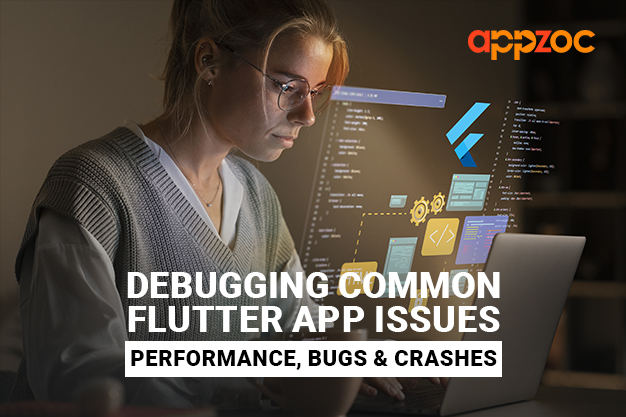
Mobile app development is a dynamic and exciting field, with developers constantly pushing the boundaries to create engaging and user-friendly apps. Flutter, Google’s open-source UI software development toolkit, has gained popularity for its ability to build natively compiled applications for mobile, web, and desktop from a single codebase. However, like any development platform, Flutter apps can encounter performance issues, bugs, and crashes that need debugging. In this comprehensive guide, we’ll explore common issues faced during Flutter app development and how to resolve them effectively.
1.Excessive Widget Rebuilding
Flutter’s widget-based architecture encourages UI updates through widget rebuilding. However, excessive widget rebuilding can lead to performance bottlenecks. To optimize performance:
Use const constructors for stateless widgets where possible to prevent unnecessary rebuilds.
Employ the Provider package for efficient state management.
2.Large Image Sizes
High-resolution images can impact app performance, especially on devices with limited resources. To address this issue:
Use compressed and appropriately sized images.
Implement lazy loading for images not immediately visible.
3.Inefficient Layouts
Inefficient layouts can slow down rendering. Ensure:
Your layouts are optimized for performance by avoiding nested Column and Row widgets.
Make use of ListView. builder for long lists to only render visible items.
4.Network Requests
Inadequate network request handling can lead to UI freezes. To enhance performance:
Use packages like Dio for efficient HTTP requests.
Employ background isolates for compute-intensive tasks.
Bug Fixes
1.State Management Issues
Improper state management can result in app inconsistencies and unexpected behavior. Consider:
Using a state management solution like Provider, Bloc, or GetX to handle app states effectively.
Avoiding global mutable state.
2.UI Glitches
UI glitches can frustrate users. Debug them by:
Checking for layout issues in your UI code.
Ensuring proper widget rendering order.
3.Navigation Problems
Navigation-related bugs can disrupt user flow. To fix them:
Verify that your routes are defined correctly.
Use named routes to improve code readability.
4.Memory Leaks
Memory leaks can lead to app crashes over time. Employ tools like flutter_analyzer or flutter_devtools to identify memory leaks, and release resources when they’re no longer needed.
Crash Resolutions
1.Plugin Compatibility
Crashes can often be traced back to third-party plugins. Ensure that you’re using the latest versions of plugins and that they are compatible with your Flutter version
.
2.Null Safety
Crashing is frequently caused by null pointer exceptions.Make sure your codebase is migrated to null safety and handle null values appropriately.
3.Platform-Specific Issues
Crashes on specific platforms (iOS or Android) may require platform-specific debugging. Test thoroughly on each platform and investigate any platform-specific error messages.
When it comes to creating exceptional Flutter apps that are high-performing, bug-free, and crash-resistant, partnering with a professional Flutter app development company is crucial. In Bangalore, India, Appzoc stands out as a trusted name in Flutter app development.
As a leading Flutter app development company in Bangalore, Appzoc Technologies brings years of expertise to the table. Their team of skilled Flutter developers is well-versed in addressing common Flutter app issues, ensuring your app runs smoothly and exceeds user expectations.
Here’s why Appzoc Technologies is the right choice for your Flutter app development needs:
Proven Expertise: Appzoc Technologies has a track record of successfully delivering high-quality Flutter apps for clients across various industries.
Custom Solutions: They understand that each app is unique and tailor their development approach to meet your specific requirements.
Performance Optimization: Appzoc Technologies excels in optimizing Flutter apps for top-notch performance, ensuring your app runs seamlessly even in demanding scenarios.
Bug-Free Code: Their rigorous testing and debugging processes ensure that your app is free from bugs and glitches.
Crash-Free Apps: With a focus on stability and reliability, Appzoc Technologies ensures that your Flutter app is crash-resistant, providing a smooth user experience.
Transparent Communication: They maintain open and transparent communication throughout the development process, keeping you informed at every stage.
In conclusion, while developing Flutter apps, it’s essential to be prepared for common issues related to performance, bugs, and crashes. By following best practices and partnering with a trusted Flutter app development company like Appzoc Technologies in Bangalore, you can ensure that your Flutter app delivers an exceptional user experience It distinguishes itself in a crowded app market.
Don’t compromise on quality; choose expertise and experience for your Flutter app development needs.