
Flutter
Make the most of this cutting-edge technology by developing apps quickly! Our Flutter solutions have amazing features that can be used to create sleek, high-performance apps that can scale seamlessly across platforms.
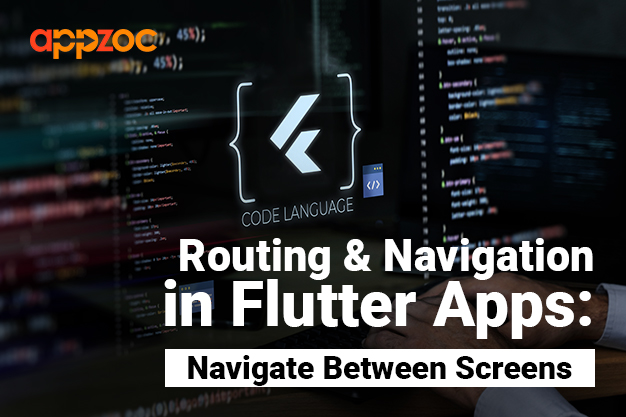
Flutter, an open-source framework developed by Google, has become a favorite amongst app developers. One of its standout features is the ease with which developers can navigate between screens and manage routes. If you’re someone looking to understand routing and navigation in Flutter, you’re in the right place. Plus, if you’re in the vicinity and need professional assistance, know that you can rely on a reputable flutter app development company in Bangalore for all your development needs.
At its core, Flutter employs a navigational stack to manage different app screens. When a new screen is introduced, it gets pushed onto this stack. Conversely, when you wish to exit a screen, it gets popped from the stack.
Declaring Routes:
The MaterialApp widget, a crucial component of many Flutter apps, provides properties to manage routes. For instance:
MaterialApp(
initialRoute: ‘/’,
routes: {
‘/’: (context) => HomeScreen(),
‘/details’: (context) => DetailsScreen(),
},
)
In this setup, the app starts with the HomeScreen.When you want to navigate to the DetailsScreen, you can leverage the named route /details.
In this setup, the app starts with the HomeScreen.When you want to navigate to the DetailsScreen, you can leverage the named route /details.
Navigating Between Screens:
For moving between screens, you can utilize the Navigator widget:
Navigator. push Named(context, ‘/details’);
This code instructs the app to push the screen associated with the route /details onto the navigation stack.
Returning to the Previous Screen:
Coming back to a previous screen is straightforward:
Navigator.pop(context);
When executed, the current route is popped off the navigation stack, taking the user back to the previous screen.
Sometimes, you might need to pass data between screens. Flutter provides a mechanism for this:
Navigator.pushNamed(context, ‘/details’, arguments: ‘Your data here’);
On the receiving screen, you can extract this data using the ModalRoute widget.
Intuitive Framework: Whether you’re a seasoned developer or a newbie, Flutter’s navigational system is designed for ease of use. This ensures rapid development without compromising on the user experience.
Customizable Transitions: Flutter offers the flexibility to create custom page transitions, enabling developers to design unique app experiences.
Robust Ecosystem: With an active community and a plethora of plugins, extending the routing capabilities is only limited by one’s imagination. If you need custom solutions or specific integrations, a flutter app development company in Bangalore can always guide you in the right direction.
Maintain a Centralized Route File: Instead of scattering route names throughout the codebase, maintain a centralized file. This simplifies navigation and minimizes errors.
Leverage Context Effectively: The context plays a crucial role in Flutter navigation. Ensure it’s utilized correctly, especially when working with multiple nested widgets.
Handle Back Navigation: The Android back button can disrupt the navigation flow if not correctly managed. Make sure to handle it effectively.
Avoid Deep Nesting: Overly nested routes can confuse users. Strive for a flat, intuitive navigation structure.
Consult Experts: If you ever feel stuck or want to incorporate advanced features, consider consulting experts. A top-notch flutter app development company in Bangalore can provide insights, expertise, and solutions tailored to your needs.
Routing and navigation form the backbone of any app’s user experience. With Flutter, developers are armed with tools that simplify and enhance this critical aspect. By understanding the basics, adopting best practices, and keeping updated with the Flutter ecosystem’s evolving capabilities, one can build apps that delight users and meet business goals.
Remember, while Flutter provides excellent documentation and a supportive community, there’s no substitute for experience. Whether you’re starting out or looking to optimize an existing app, engaging with a flutter app development company in Bangalore can make the journey smoother and more rewarding.